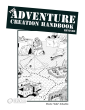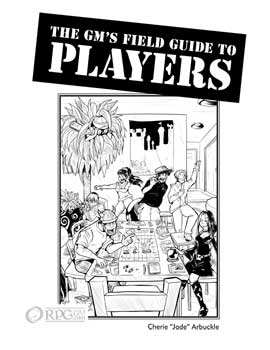photo courtesy of lydia_shiningbrightly
Every RPG game needs at least one city, whether it’s a futuristic, modern, or fantasy city. It’s hard to imaging running a game without cities for the PCs to explore, recruit hired help, rest from their latest exploits, buy supplies, or get into trouble in. While modern (and even some futuristic settings) and get maps and information about real-world cities, most fantasy games need something more unusual. Below are some links to help you build your own fantasy city.
- Cartographer’s Guild Guide to the creation and depiction of Fantasy Cities: A PDF that is exactly what it says. (This is a direct link to the PDF itself. There is no “landing page” for this document).
- Creating a Realistic Fantasy World: While aimed more at the writer who’s building a fantasy world from scratch, this article does have some good ideas of things that can help your city feel more real.
- Creating a Fantasy City: Also aimed at writers, this had some really good things to think about while building your city and some advice on how to describe it to your players (readers).
- [Cruar’s Cove] Building a Fantasy City: The author describes step-by-step how he built a fantasy city using Fantasy Flight’s City Works.
- Designing a fantasy city: A series of how-to articles on creating a fantasy city.
- Designing Fantasy Cities: A series of articles on Stuffer Shack that walk you through designing a fantasy city.
- How to design a Fantasy City: A series of forum posts on RPG.net about designing a believable fantasy city.
- How to Make Your Own Fantasy World: A brief step-by-step process for creating fantasy worlds that could also be applied to creating cities.
- Making fantasy city [non-tactical] maps with GIMP: Advice on how to use the freeware graphics program GIMP to create city maps.
- Medieval Demographics Made Easy: I find myself using this site over and over when creating cities for a fantasy game. It’s the best source of information I’ve found for determining population of a city town or village and what kinds of businesses the city should have based on that population.
- Page of City Resources: Information on generating fantasy cities.
- RPG Resources of the Day: 101 Fantasy City, Town, and Village Maps: A list links to 101 on-line maps of various fantasy cities.
- Quickstart Guide to Fantasy Mapping: The Cartographer’s Guild offers this tutorial on using graphics software to create maps.
- “Where are we again?”: Creating Unique Fantasy Cities and Towns: The most popular post I’ve written to date. This is another list links to other city building resources on the web.
Articles Zemanta thinks are related:
- Try one of THESE Settings: (gnomestew.com)
- Here Be Dragons – Mapping Your Fantasy World: Part Three (fantasyinmotion.wordpress.com)
- It’s fantasy, it shouldn’t be so limited. (ask.metafilter.com)
- The Problem with Diversity (paperspencils.com)